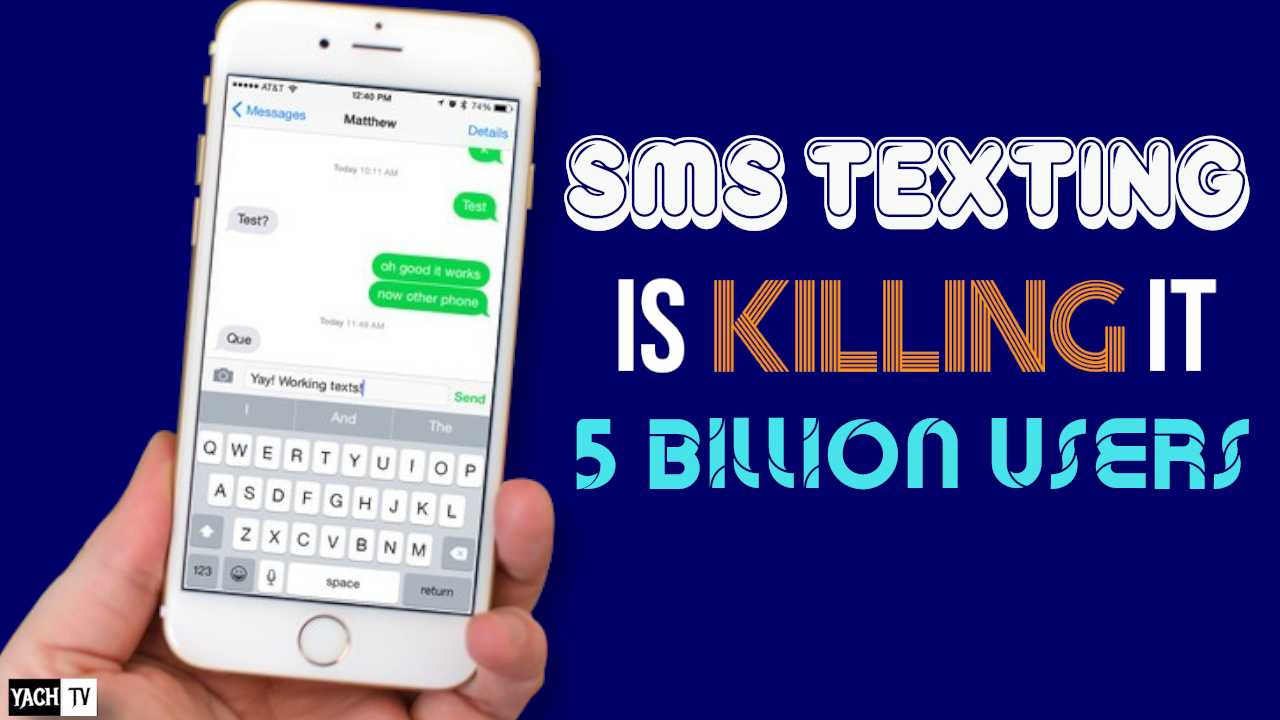Bad news for those of you who are still using the masterpiece Windows 7. Unfortunately, the time has come where you must make the move to Windows 10. Windows 7 was a great operating system but as of January 14, 2020, Microsoft support for Windows 7 has officially ended.
That basically means that Windows 7 is officially dead and it will no longer be receiving any security updates or technical assistance. In other words, it’s become an insecure operating system.
If you’re still using Windows 7, you might have even seen a full-screen pop-up telling you that the operating system is out of support and you need to upgrade it to keep your PC or laptop secure. (For Windows 8.1 users, Microsoft extended support for that OS, so it won’t end until January 2023.)

This should not be a surprise, Windows 7 is a 10-year-old operating system. It was released in 2009, his mainstream support officially ended in 2015, and that’s when they stopped injecting new features.
There were no new features added since 2015 and even until now, it was just in the extended support phase. That being said, Windows 7 still extremely popular. One of the most popular operating systems being used according to a website StatCounter in December 2019, where more than 25% of all Windows devices on the internet.
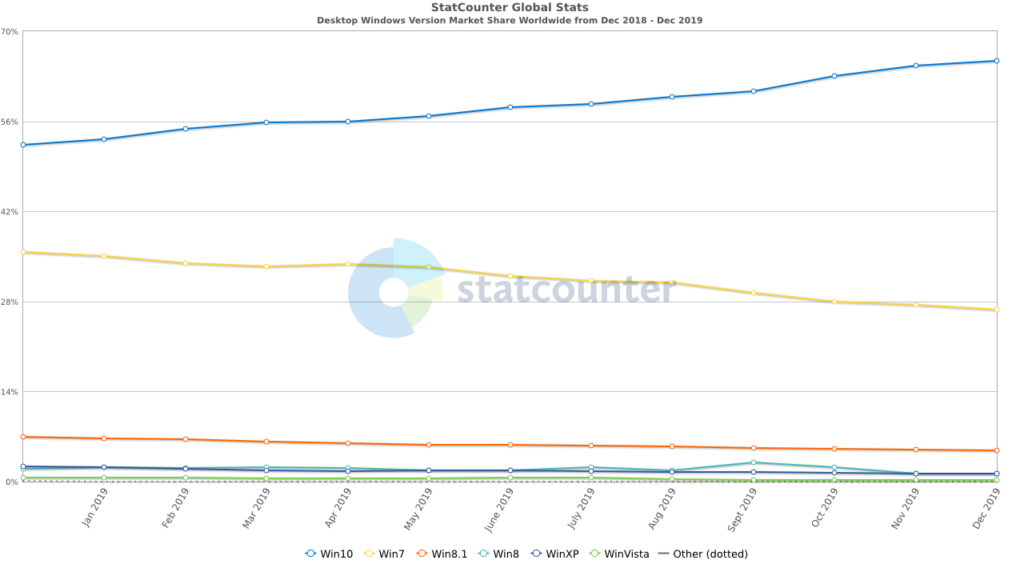
What If I Want To Keep Using Windows 7?
Obviously, if you keep using your windows 7 device, it will still work, nothing is going to break, but it is just way more insecure, it’s not worth using anymore.
In case you are extremely stubborn or it’s an absolute must for you to keep using Windows 7, let me tell you this. You do have one option. That’s right, but you’re willing to actually pay for it.
Windows 7 Extended Security Updates
Windows 7 ESU (Extended Security Updates ), which is a paid service offered by Microsoft mainly designed for organizations that are obstinate and take a long time to switch over and upgrade their operating systems.
The service claiming to give organizations about three more years of security updates for Windows 7, which will definitely give them enough time to make the move but it is not free. It’s designed to increase in cost overtime to make it more and more worth of grade.
This extended security updates service is only available for windows 7 professional and enterprise licenses, and you do have to jump through some sort of hoops to get it. And also cost a lot of or let say tons of dollars if you’re still stubborn in using it for the next three years.
For instance, it’s fifty dollars for the first year then it doubles the second year to $100 and then doubles again to $200 for the third year. 3 Years that’s it, you can’t even get it beyond and that is per one device.
As I’ve stated earlier, you have to jump through some sort of hoops to get it. Microsoft’s Cloud Solution Providers, which is a third-party provider reseller of Microsoft services it’s your road map to get this extended security update. Again, It’s painful.
I know someone who went to their website, signed up for an account, and he went through these third-party companies to get the key for its windows 10 enterprise. And then afterward all he said to me, “it’s pain, it’s not really worth it. It’s very janky…this is designed for enterprise, not for individual people.”.
Now, some of you out there probably saying, “Well! I’m not going to upgrade to Windows 10. You have to pay for it. It’s like $100 for a key for Windows 10. I don’t want to do that”.
That’s fear enough but guess what? you don’t have to pay for anything. You can still get a free upgrade from Windows 7 to Windows 10 if you already have a legitimate Windows 7 key.
Migrating From Windows 7 To Windows 10
For those who don’t have a legitimate Windows 7 key, you can simply buy and download Windows 10 via Microsoft’s website for $139. But if you possess a legitimate Windows 7 key, you can download the Windows 10 installation media tool.
Run the file once you have downloaded it. Then It’ll ask you if you either want to perform an upgrade or a fresh install. Here’s the thing, if you do a fresh install you’ll need a Windows 10 key. But if you do an upgrade, you’ll simply need to put in your windows 7 key and it’ll upgrade it for you.
But always remember to do a backup of all your important files. Store them on an external hard drive or a thumb drive just in case.
Do I really need to switch to Windows 10?
I’ve been using windows 7 for a long time, I liked. It was’s fabulous. I didn’t want to upgrade to windows 10 at that time because the first one was doing a great job. But then I decided to switch to Windows 10 for security measures.
Here’s a thing! While Windows 7 has come to the end of his life, you will become more and more vulnerable. More exploits are discovered withing your system but there’s no way to patch them.
When I say exploit it’s not like a virus where an antivirus can help you. If it’s an actual exploit in discovered withing your operating system, even antivirus can’t help you. You’re still gonna be vulnerable.
In addition, many computers are still using Windows 7 worldwide as we’ve stated earlier. That’s a massive gap in the market where hackers can start searching and developing new exploits. Each time they figured out something 26%+ of computers will be under danger without being patched by Microsoft.
Keeping your operating system up to date is so important to computer security. Hackers are going to know that if someone is still using Windows 7, which means that they are probably not a very tech-savvy person. And what is going to happen afterward, they’ll be the prime ripe target for hackers.
What About Windows 8 and 8.1?
Personally, If you’re looking to upgrade, don’t even bother yourself with Windows 8. Just go straight to Windows 10.
Microsoft will end its support for Windows 8 in just a few years away from now, in January 2023. So you don’t want to go over the same circle, were using an operating system for a very long time without upgrading it, and then you’ll have to make the move to version 10. That being said, Windows 8 has ended mainstream support, so it’s already not getting new features.
Many times, I’ve mentioned the phrase “upgrade to Windows 10” so there’s probably a reason for. Well! the good thing about Windows 10 unlike previous major versions of Windows is that you can update it incrementally.
So instead of doing a major upgrade every five years or whatever, and you have to reinstall the whole system windows just to make the upgrade. But Microsoft creates some sort of modular way, where they just do a semi-major release every 6 months or so. And then that major update version goes end-of-life after 18 months.
What that means, you don’t have to worry anymore about that painfull process of updating the whole system. In windows 10, you can automatically update your system. But there something you need to know, it’s gonna force you every 18 months to upgrade unless you’re using Windows 10 Pro. In this case, you can delay the request.